Learn more about CSA's Accessorial LTL Services and Fees.
Learn more about CSA's Accessorial LTL Services and Fees.
The files have been designed as fillable forms that you can fill out (partially or completely) and if necessary, save again to reuse later on (with partially completed information, for example if you have regular orders between the same locations you can download a Bill of Lading and save it with all the required location information ).
To take advantage of this functionality please right click the blue "download" text and save the file to your computer.
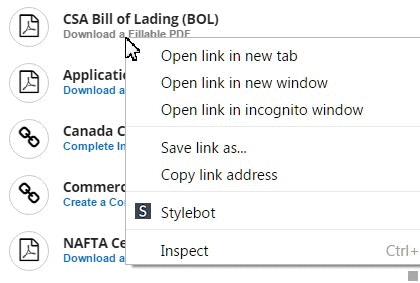
Note: If you are attempting to view any of the below documents in your browser by clicking on them directly, you may not be able to use the fillable form fields. Check if your browser supports the adobe plugin here and follow the steps to add the adobe plugin to your browser. If you can't get the in-browser forms to work just "right click" and download the PDF, then open with Adobe Reader.
Please contact us if you have additional questions or feedback .
Let the CSA Network help you for shipments from a single pallet to a full load!
We have just completed a major expansion in Toronto that has doubled the size of our high-speed LTL terminal. Located on 4.5 acres, this 75,000 sq. ft. facility with 25 loading doors significantly enhances transit times across the CSA Network.
CSA ONLINE: Access our tariff and get highly competitive pallet rates for 90% of all postal/ZIP codes in Canada/USA serviced directly through our network. Instant freight quotes, order booking, document access and shipment tracking. Learn More
Nous nous excusons la traductions en françaises sera bientôt disponible.
These files have been designed as fillable forms where data can be entered and, if necessary partially completed and saved, to reuse later on a similar shipment. For example if you have regular orders between the same locations you can download a Bill of Lading and save it with all the required location information.
To take advantage of this functionality please right click the blue "download" text and save the file to your computer.
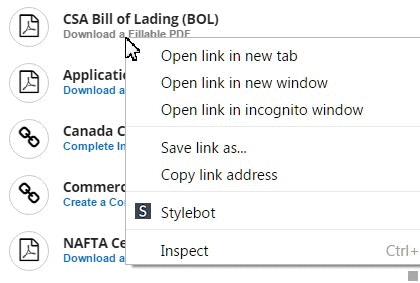
Note: If you are attempting to view any of these documents in your browser's PDF viewer (by clicking on them directly), you may not be able to make use the fillable form fields and the save functionality. Check if your browser supports the adobe plugin here and follow the steps to add the adobe plugin to your browser. If you can't get the in-browser forms to work just right click and download the PDF and open with Adobe Reader.
Please contact us if you have additional questions or feedback .